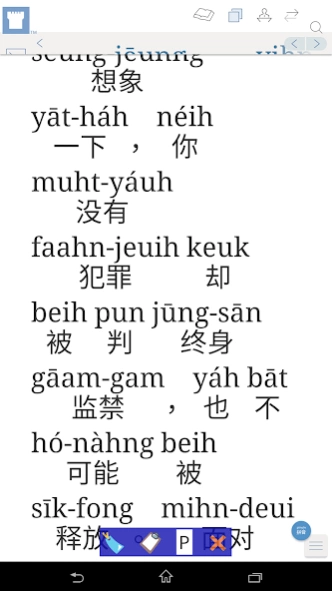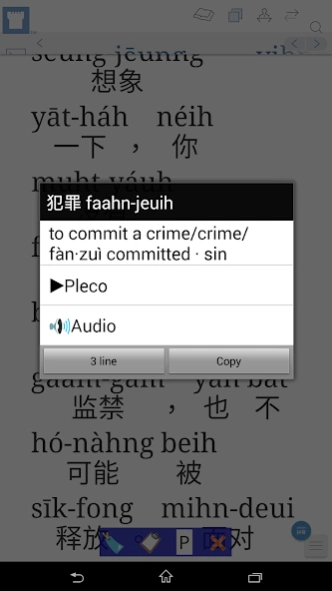Cantonese Web & EPUB 2.12.40
Free Version
Publisher Description
Cantonese Web & EPUB - Adds Yale or Sidney Lau to websites, clipboard & EPUBs, tested on wol.jw.org
This browser app adds Cantonese Yale or Sidney-Lau romanisation to any Chinese website or EPUB, but some work better than others. Tested on, but not affiliated to, JW.ORG and the Watchtower Online Library (WOL) Chinese pages (app was formerly called CantoneseWol i.e. Cantonese WOL). Annotation is performed by your device itself: this app does not send your browsing through any third party. Access to the site you wish to browse is required.
Features:
* Poor data connection? Page rarely needs to reload when switching back to the app.
* Offline? Use the clipboard viewer, or use the app as a Share target or EPUB viewer.
* Pleco or Hanping integration
* Audio
* 3lines mode (if you must)
* Bookmarks (shared with our other apps)
* Highlighting and PDF export
* Change text size across all pages
* Dark mode available on Android 10
* No ads, small size & open-source framework (parts of which are also used by Equipd and AnnotatedWol)
About Cantonese Web & EPUB
Cantonese Web & EPUB is a free app for Android published in the Reference Tools list of apps, part of Education.
The company that develops Cantonese Web & EPUB is Referenced Expressions. The latest version released by its developer is 2.12.40. This app was rated by 4 users of our site and has an average rating of 5.0.
To install Cantonese Web & EPUB on your Android device, just click the green Continue To App button above to start the installation process. The app is listed on our website since 2024-04-18 and was downloaded 36 times. We have already checked if the download link is safe, however for your own protection we recommend that you scan the downloaded app with your antivirus. Your antivirus may detect the Cantonese Web & EPUB as malware as malware if the download link to org.ucam.ssb22.cantonesewol is broken.
How to install Cantonese Web & EPUB on your Android device:
- Click on the Continue To App button on our website. This will redirect you to Google Play.
- Once the Cantonese Web & EPUB is shown in the Google Play listing of your Android device, you can start its download and installation. Tap on the Install button located below the search bar and to the right of the app icon.
- A pop-up window with the permissions required by Cantonese Web & EPUB will be shown. Click on Accept to continue the process.
- Cantonese Web & EPUB will be downloaded onto your device, displaying a progress. Once the download completes, the installation will start and you'll get a notification after the installation is finished.